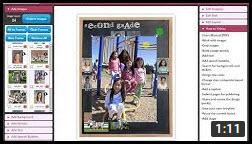Please click below to launch the layout software.
![]()
The BYP Layout software is integrated with Google Drive for saving, opening, and importing files directly.
The software works the best on Google Chrome as your browser.
The below tutorial clips are also available in the How-to Video section on the right side of the software screen.
Must-see:
 How to prevent computer crash by downsizing the image file size
How to prevent computer crash by downsizing the image file size
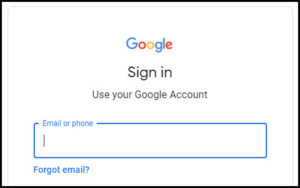 How to use your Google Drive with the BYP Layout software.
How to use your Google Drive with the BYP Layout software.
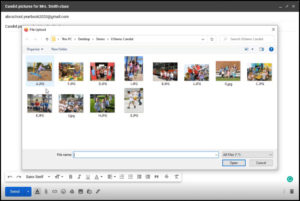 How people can easily send the images and files using email directly to your Google Drive.
How people can easily send the images and files using email directly to your Google Drive.
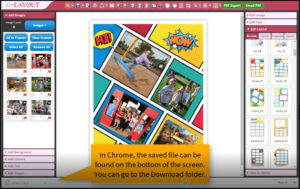 Where files are saved automatically on your computer
Where files are saved automatically on your computer
Designing the cover
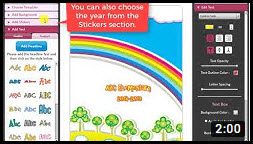 How to use a template for cover design
How to use a template for cover design
Designing the inside pages
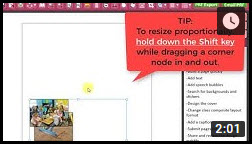 How to import and add new images
How to import and add new images
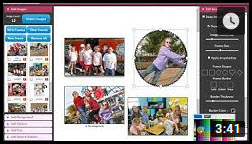 Edit Images features: swapping images, caption, resize images and frames, frame shapes and border, etc.
Edit Images features: swapping images, caption, resize images and frames, frame shapes and border, etc.
 How to align and arrange images
How to align and arrange images
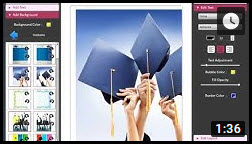 Working with background and stickers
Working with background and stickers
 How to search for backgrounds/stickers
How to search for backgrounds/stickers
 Working with headline and paragraph text features: change the font style, color, text box, etc.
Working with headline and paragraph text features: change the font style, color, text box, etc.
 How to add speech bubbles and shapes
How to add speech bubbles and shapes
 How to create your own template
How to create your own template
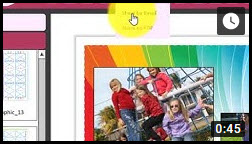 How to share the design for review
How to share the design for review
Working on Class Composite Pages
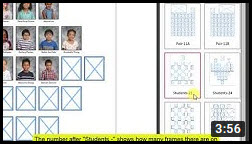 How to change layout format and columns using templates
How to change layout format and columns using templates
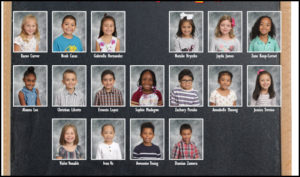 How to add or remove portraits in alphabetical order
How to add or remove portraits in alphabetical order
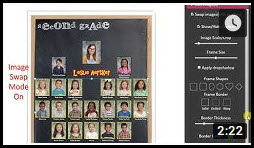 How to edit images, image frames, name style and size, How to correct wrong names
How to edit images, image frames, name style and size, How to correct wrong names